Description
Database cleanup
Clean your CBMS database from remnants of modules, models, columns and
tables left by uninstalled modules (prior to 7.0) or a homebrew database
upgrade to a new major version of CBMS.
Caution! This module is potentially harmful and can easily destroy the
integrity of your data. Do not use if you are not entirely comfortable
with the technical details of the CBMS data model of all the modules
that have ever been installed on your database, and do not purge any module,
model, column or table if you do not know exactly what you are doing.
Table of contents
Usage
After installation of this module, go to the Settings menu -> Technical ->
Database cleanup. This menu is only available to members of the Access Rights
group. Go through the modules, models, columns and tables
entries under this menu (in that order) and find out if there is orphaned data
in your database. You can either delete entries by line, or sweep all entries
in one big step (if you are really confident).
Bug Tracker
Bugs are tracked on GitHub Issues.
In case of trouble, please check there if your issue has already been reported.
If you spotted it first, help us smashing it by providing a detailed and welcomed
feedback.
Do not contact contributors directly about support or help with technical issues.
Credits
Authors
- Therp BV
Contributors
- Stefan Rijnhart <stefan@opener.amsterdam>
- Holger Brunn <hbrunn@therp.nl>
- Stéphane Mangin <stephane.mangin@camptocamp.com>
Maintainers
This module is maintained by the OCA.
OCA, or the CBMS Community Association, is a nonprofit organization whose
mission is to support the collaborative development of CBMS features and
promote its widespread use.
This module is part of the OCA/server-tools project on GitHub.
You are welcome to contribute. To learn how please visit https://mycbms.com/page/Contribute.






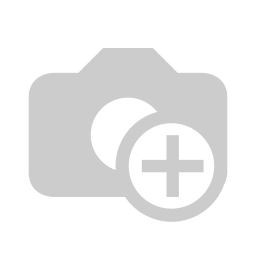
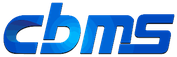
Reviews
There are no reviews yet.